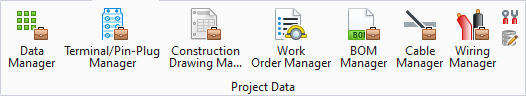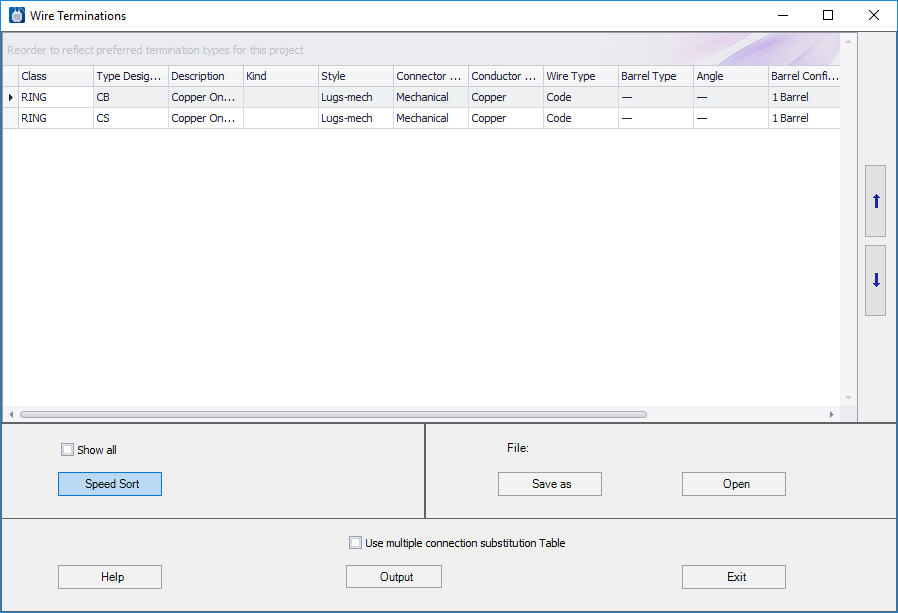Wire Terminations
 Lets you specify termination
preferences and output wire terminations for the project.
Lets you specify termination
preferences and output wire terminations for the project.
Accessed from:
The Termination Editor dialog enables you to create a project for export. The software will search for all part numbers used in the project. It will find all allowed classes and types assigned to those part numbers and display them in the dialog. Terminations will be assigned to wires based on the display order. For example, if a part accepts the first type listed, that type will be assigned to the wire connected to that device. If the device does not have the first entry listed in its database record, the next type listed in the dialog is used. The software proceeds down the list until a supported termination type is found.
| Setting | Description |
|---|---|
| Up/Down Arrow | Move a selection higher or lower in the preferences by selecting a row and using the Up and Down arrow keys. |
| Show All | Select the Show all check-box to display all types even if none of the parts in the project will accept those terminations. This allows the user to create a general set of preferences and save them. The saved preferences can then be used over and over for any project. This is useful for setting up a company or customer standard set of preferences. |
| Speed Sort | Display the Speed Sort dialog, which enables you to rank the preferences by terminator characteristic. The standard sort method allows easy sorting when the user is familiar with the Panduit part types. The speed sort method is more useful if you want to set preferences based on the characteristics of the terminators. |
| File | Preferences can be saved ( Save As) or reloaded ( Open) by using these buttons. |
| Use multiple connection substitution Table | Enables you to use different terminations when a connection has two wires going to it instead of one. This is a typical scenario for tab/disconnect connections. This allows a standard disconnect to be used if a single wire is needed. If two wires are needed, the original part number is replaced with an alternate pair of part numbers which could be a regular disconnect and a "piggy-back" disconnect. |
| Output | Opens the Panduit Wire Terminations dialog to process the wire information and preferences and send the data to a file that is used during report generation. |